 Over the past few months, Stephen (the person who runs the AgeWell Computer Lab in Lincoln, NE) and I have had numerous discussions about the big increase we’ve both seen in online threats (viruses, malware, scams, etc.), and how it’s becoming increasingly hard to keep your computer and personal information safe, even if you take all the normal precautions.
Over the past few months, Stephen (the person who runs the AgeWell Computer Lab in Lincoln, NE) and I have had numerous discussions about the big increase we’ve both seen in online threats (viruses, malware, scams, etc.), and how it’s becoming increasingly hard to keep your computer and personal information safe, even if you take all the normal precautions.
And it’s very frustrating! We hate seeing our students struggle as their computers get infected and the end up having to pay a geek to clean it off.
Well, in our talks we didn’t come up with any completely fool-proof solution, but we did agree on some important points that I want to pass along to you, including which Anti-Virus program we are now going to recommend to our students.
Our New Favorite Internet Security Program
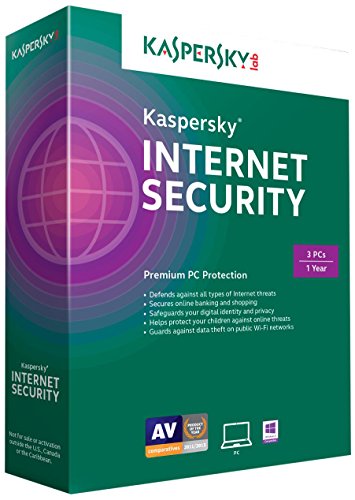
As Norton 360 was the product Stephen and I recommended, it was time for a change.
Our new, favorite Anti-Virus program is Kaspersky Internet Security 2015. This program was again recently rated at the top of the “best Anti-Virus” list, along with another program called BitDefender. But we like Kaspersky because it’s a straight-forward, non-nonsense program that does a great job of catching both viruses and malware.
Our updated advice on Free Anti-Virus programs versus Pay-For

No, we don’t have any stock in the company, we just both feel that companies put more effort into keeping the pay-for versions up-to-date, and in these days of increased threats, keeping up to date is more important than ever.
Plus, a program like Kaspersky Internet Security can be purchased for as little as $37 on Amazon (it’s even a 3-PC version), and if you watch for sales, even less. Stephen and I both think the cost is worth it.
What else do we recommend for safety?
Besides now recommending Kaspersky and that we prefer you go with a pay-for safety solution, we’re still passing long the same safety tips we’ve preached for the last ten years.
![ToDo Checklist]() Install a good Anti-Virus or Internet Security program
Install a good Anti-Virus or Internet Security program- Make sure your Firewall is up and running
- Make sure your Windows Updates are happening
- Make sure you are also updating Adobe Reader, Adobe Flash, and Java (if you have them).
- Make sure you create strong passwords for your online accounts
- Only enter private information on web pages that are secure
- Never click a link in an email that seems to be from a financial institution
- Never click on a “fix your computer” banner or pop-up ad as you are browsing the Internet
- Never talk to anyone who calls you claiming your computer needs fixing.
- Only download from reputable web sites
- Always make backups of your important files

- NOT clicking on pop-up windows that appear as you’re browsing the Internet.
- NOT opening email attachments that come from people you don’t know.
- NOT talking to “tech support” people that cold-call you saying your computer has problems.
- NOT downloading programs from sites you don’t know
More Resources on Internet Safety
If you’d like more information about staying safe, I have a list of other articles I’ve written on the subject.

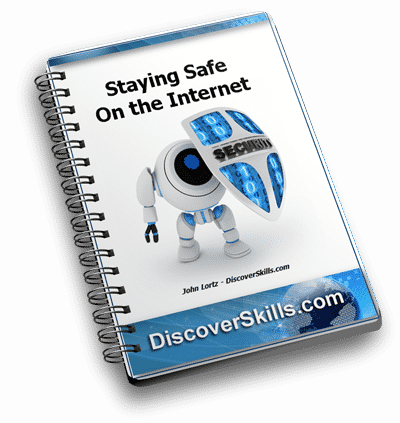

As always, I would love to hear your comments about the subject. You can leave them below!!!

 Install a good Anti-Virus or Internet Security program
Install a good Anti-Virus or Internet Security program






Hi John
I have used Norton products for many years. But year I found they tended to corrupt registry settings and Windows update installation.
The biggest mistake was using 360. A 3 minute start up and always problems when it unilaterally did a complete scan.
After the latest Windows update problems I decided to find another internet security product. Now there was the problem. I do not know the current market and I do not completely trust the PC Magazine independence.
While I was trawling the internet I stumbled on your site which confirmed that it was time to change my security program.
I prefer the “complete package” approach with anti virus + firewall – and Kaspersky was a choice. However Is there an credible alternative?
I always reluctant to consider Kasperly because of the irrational thought ” those Russians will be snooping on everything I do”! How loopy can one be?
Thanks for a very informative site. I will drop in occasionally to see what is happening.
Best Regards
Hello: I currently have AVAST as internet security. I’m currently unable to download AVG Free. Do I need to 1st unload AVAST? I just rec’d 2X Error msg.
Thanks, in advance. robert
Hi Rob…
Although it’s a good idea to completely uninstall AVAST before you actually install AVG Free (i.e. run the AVG installation program), you should be able to download the AVG installer program without any issues. Unless, of course, AVAST is smart enough to know you’re downloading a competitors program and is preventing it (which I doubt would be the case!!!).
What specific error messages do you get, and at which point of the download do you get them?
John Lortz