 Although it was originally scheduled to be released on April 10th, some “bug” issues have delayed Microsoft’s release of what is being called the “Windows 10 Spring Creators Update“.Microsoft reportedly found what they are calling a “blocking bug” (i.e. a problem which is serious enough to stop the deployment of the update until a solution is found), which has delayed the update, and could potentially mean it won’t arrive until May.
Although it was originally scheduled to be released on April 10th, some “bug” issues have delayed Microsoft’s release of what is being called the “Windows 10 Spring Creators Update“.Microsoft reportedly found what they are calling a “blocking bug” (i.e. a problem which is serious enough to stop the deployment of the update until a solution is found), which has delayed the update, and could potentially mean it won’t arrive until May.- August 2016 – Anniversary Update
- April 2017 – Creators Update
- October 2017 – Fall Creators Update
- April 2018 – Spring Creators Update
- October 2018 – Redstone 5
What we might expect for changes in the spring update have been showing up for the past 20 weeks, in “Insider Updates”, which are Windows 10 beta copies released to those tech folks who have signed up to be “Insider testers”.
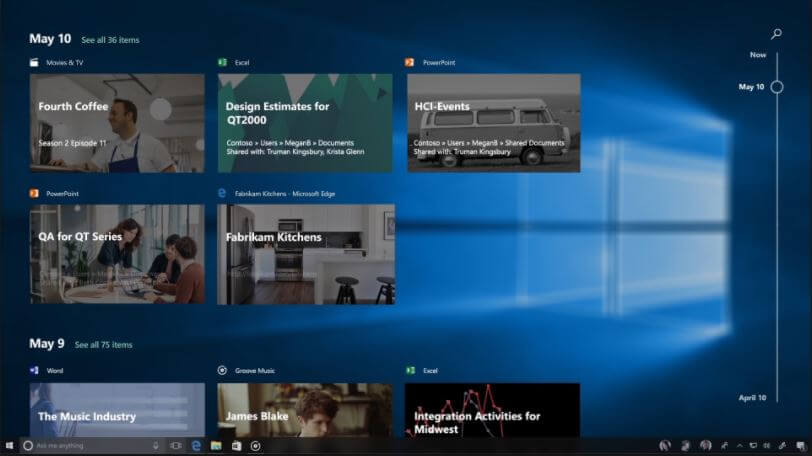 Here are a few things that most testers believe you will see with the Windows 10 update:
Here are a few things that most testers believe you will see with the Windows 10 update:
- Timeline – This feature, which will appear as part of the Task View button, will allow you to see a thumbnail history of the apps you’ve run for the past 30 days, and then let you quickly pick up where you left off by clicking on that app thumbnail. But according to Microsoft, the real intent of this feature is to allow you to transfer open work and apps across different Windows devices (such as from one computer in your home, to another).What you’ll be able to do is sit at one of your devices and pull up a history of what you’ve done in Windows on all your devices, then click on an item and pick up where you left off. Kind of cool! This is one feature I’m actually looking forward to trying!!!
- Tabbed Windows (Sets) – Microsoft is adding “tabs” to core Windows Apps (like File Explorer) which will work in much the same way that tabbed browsing works in Chrome or Firefox. It will allow you to group multiple tasks (via multiple tabs) into one window instead of having to move back and forth between different windows.
![]()
Although I personally like having tasks in different windows that I can pop back and forth between, there are times when having all the tasks in ONE window, but on different tabs (in that window) would be nice. I guess we’ll see.
- Fluent Design Improvements – “Fluent design” is the name that Microsoft gave to the new “design language” and guidelines it’s using to make the Windows interface more attractive and usable. It currently includes design elements such as “Light” (where a light-highlight appears wherever your mouse is), and “Acrylic” (where the background behind what you are doing is blurred).Microsoft has plans to expand the Fluent Design language to include more design elements. As of yet, I haven’t heard what those design elements will specifically be.
- Improved Bluetooth – Although Bluetooth works pretty well with latest version of Windows 10, planned improvements will allow for even easier bluetooth “pairing” where a notification will appear when a compatible Bluetooth device is detected, so that you can start the pairing process right from the Windows 10 desktop.
- Improvements in Edge – With each Windows 10 update, the Edge browser has gained more features and smoother operation. Although there are no BIG changes in how Edge works, it will have improved “Reading mode” features where a web page with an article will have a “book icon” on the address bar you can click, switching you to a version of the page without ads and that is easier to read. There will also be a “clutter-free printing” mode you can choose in the Print dialog box. The Edge Hub has also been updated and streamlined. And I imagine there will be other small changes as Microsoft tries to give the browser more of a chance to compete with Chrome and Firefox.
- Other Misc. Changes
- Cortana “notebook” will have a new look
- Cortana “cards” will now appear in the Notification Center.
- Cortana now has a “create list” feature in the notebook.
- Display Preferences and fonts will be moved into the Settings App
- A new Keyboard settings page in the Settings App
- Settings App will now display App version numbers
- You can add a customized list of most often used folders to the Start Menu
Zac Bowden, a reviewer at Windows Central created a nice video review of some of the new features that you can click to view here.
NOTE: for some reason, the video starts about 8 minutes in, so just slide the video progress slider to restart the video at the beginning.

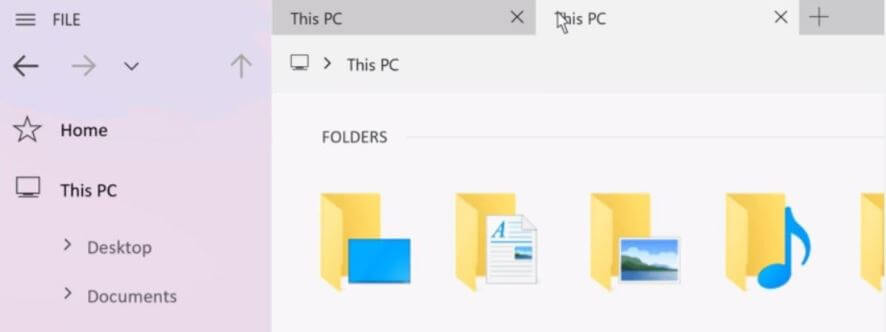







I’ve been waiting for a while now to get the timeline update. Can’t wait to start using it.
I agree, George, if it does what they say it will do, it could be another productivity time-saver.
John Lortz