[Click on the Video, below, to watch it]
Back in the “old days” we had those things called pull-down menus and toolbars.
Sure, at first it took us a while to get use them, but after 10 years of clicking here and clicking there, most folks finally got that hang of it, and were able to become comfortable with something they thought would last forever.
Then came the dreaded “ribbon“. And computer life as we knew it, changed.
Ok, I’m being a bit dramatic here, but the fact is, the “ribbon concept” that Microsoft introduced with its Office 2007 products (Word, Excel, PowerPoint, etc.) has left a lot of folks scratching their heads as they scramble to find options and features that use to be right there in front of them, on their favorite toolbar or in their favorite pull-down menu.
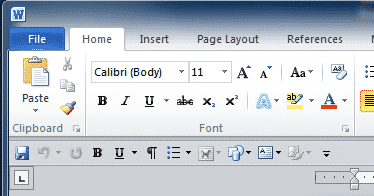 But before you throw up your hands in disgust, and check that new computer out the window, let me console you a bit.
But before you throw up your hands in disgust, and check that new computer out the window, let me console you a bit.
The ribbon isn’t really THAT bad, once you get the hang of how ribbons work.
Yes, it will take some time to look around and find your favorite options, but once you do, you might actually find that ribbons aren’t so bad and there actually might BE some light at the end of the Microsoft tunnel.
And to help you get started, I’ve put together a short, 10-minute video that shows you the basics of using the Word 2007 / 2010 ribbon, or for that matter, the ribbons in ANY of Microsoft’s programs (since the ribbons pretty-much all work the same).
By the way, if you are in the Lincoln, Nebraska area, we offer a 3-part class on using Word 2007 / 2010 that we run almost every month. CLICK HERE to check out latest schedule and see when the next class offering might be.
We also have a newly created eBook called Getting It Done with Word 2010 over in our online catalog. Although it focuses on Word 2010, it’s also a great resource for Word 2007.
And as always, I’d love to hear any comments you might have. Just leave them below…
Happy Computing!!!




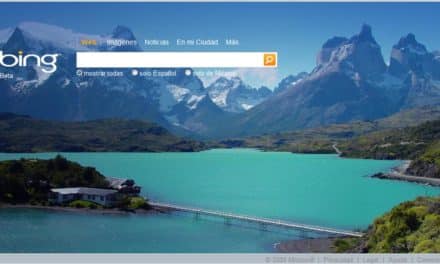




Hi John, I thought it was nicely described. I do not have the ribbons but run into them on some other folks computers and I get along with them pretty well. Yes I know practice makes perfect.
I knew you would be all wound up when I heard the news about the Cardinals. Were you in St Louis at the game?
Hi Charlie…. would you believe that I’m JUST NOW seeing your message! Somehow it slipped by me!!!
Although it’s late January, my house is STILL PUMPED UP about the Cardinal win in October. Yes, I’m biased, but I think those were some of the best post-season games to come along in years. Very captivating.
Now we just have to put up with loosing Albert…. but to be honest, Jack and I are already past it.
Hope things are well with you!!!!!
Hey, thanks, John! Just that little bit about ‘ribbons’ is reassuring that I probably can master them if I’m every forced to do so (kicking and screaming, of course.)
As always, your time makes our time more pleasant and efficient.
Sally
Sally…
Thanks for the post. Glad the short video pumped up your confidence a bit. Really, the ribbon concept isn’t bad once you get use to it… and if fact, you may someday wonder how you got along without the ribbons!
Ok… maybe I’m stretching a bit… but a little practice and I think you’ll become quite comfortable with them.
Take care!
John Lortz
John; My neice is putting word 2010 on my computer, there are a lot of things different from 07, and i don’t know how much i will use, has file and not the office button and so on. You have to keep up with the flow or drown.
I down loaded a list of the things that have changed, some thing about power point and things i don’t comperhend but with my desire to learn and your help i will continue to persue the target.
Things would get awfull boring if we did not have change don’t you think.
As always your friend Harold
Video on Word 07-10 just absolutely excellent. Sorry to sound “gushy” but as a teacher you are gifted. In your bio you said that you were bitten more by teaching then other stuff. Well, it was timely for us, cause I guess that in the near future I’m going to have to give up my Word 03 and go to ’10, if I go to Win 7 or 8. What would be your choice for a new freebie processor? I kinda like Win 7 Works!? as it is. Is that readaable across the platforms? (Wow, is that real techie talk? Thanks Vern
Hi Vern!!!
Thanks for the kind words!
Sorry I’m just now replying… but as an Office replacement (that’s free) you’ll want to try Open Office (http://www.openoffice.org) or Libre Office (http://www.libreoffice.org). Both are similar to the 2003 version of Office that include toolbars.
Take care!
John Lortz