This past week, yet another internet-related security issue became big news as tech sites reported a newly found security hole in Microsoft Internet Explorer (IE). Leading folks to again ask the big question… is Internet Explorer safe?
 As you might guess, I have some thoughts on the subject.
As you might guess, I have some thoughts on the subject.
But first, a bit more about this specific IE problem.
The latest IE security problem, which affects almost all the versions, was first reported earlier this week (September 16th, 2012) by security blogger Eric Romang in a blog post (CLICK HERE to read his post), and then later passed along to the general public by sites such as CNet (CLICK HERE to read a good summary of the problem by CNet writer Elinor Mills).
Microsoft didn’t immediately respond to the issue, and so during the middle of this past week many online experts were suggesting that folks just stop using IE completely, and go with an alternative such as Google Chrome or Firefox until Microsoft released a fix.
Today (September 20th, 2012) Microsoft announced plans to release a critical “out of cycle” update to IE tomorrow (Friday, the 21st) to fix the IE security issue.
The update is out of cycle because normally Microsoft only releases updates during it’s regular “Patch Tuesday” (the 2nd Tuesday of each month).
In the meantime, Microsoft has also released some “fix-it” software that you can download and install to protect you until the full patch comes out on Friday. CLICK HERE to read more about the quick fix on CNet.
So here’s a quick summary of the issue
- If you are an Internet Explorer user, and want to keep using it today, download their quick fix-it software to tide you over until tomorrow.
- If you don’t feel like downloading the quick fix-it software, just stop using IE until the full patch is released tomorrow. Instead, use an alternative like Chrome or Firefox.
- After the patch has been released tomorrow, and your computer has been updated, you can go back to using IE
And then life with IE goes on.
Or does it?
Now we are back to the question I first posed at the beginning of this article… is IE safe?
And then, to take it a step farther, let’s ask… should I continue to use it?
At our computer lab in Lincoln, NE, I teach a class called Browser Wars where we spend two hours giving students a chance to look at and compare Internet Explorer, Google Chrome, and Mozilla Firefox. If time permits, we even take a quick look at Apple Safari, although I personally rank it #4 compared to the other three.
The point of the class isn’t so much that you should stop using IE as much as it’s a lesson on choices, and the ones that are available in the world of browsing.
I personally prefer Google Chrome as my day-to-day browser. I’m use to it, I like it’s speed, and it doesn’t give me many issues. But I talk to other folks who really like Firefox and can’t imagine using anything else. I also run across lots of people who are very comfortable using IE because it came on their computer with Windows. They have no intention of changing.
My point is, in the Internet browsing world we have choices. And just like when choosing something like the brand of a car, the choice we make is determined by our comfort level.
ANY car will get us from here to there, but THAT car is more comfortable during the trip.
ANY browser will take us to a web page and display it, but THAT browser makes it easier/faster/funner to get there.
But once again, let’s go back to the question, is IE safe?
The answer is… no, not completely. Even with the patch that Microsoft is supplying tomorrow, there’s nothing to say that next week, another one won’t be found.
But that fact is true for ALL the browsers. They all have historically had issues, and will continue to have issues as long as there are hackers out there who want to attack you.
And now that the browser market is no longer as dominated by IE as it once was, and the “browser use percentages” have evened out, hackers are attacking Chrome and Firefox just as intensely as they are IE.
So here is my ultimate advice when it comes to browsers…
- There is no such thing as a “perfect browser”. They all have had, and will continue to have security issues.
- All of them work the same with regards to getting you to a web page and then letting you view it.
- They ARE different in their “feel” and one might seem more comfortable to use than the others.
- You should download and install Google Chrome and Mozilla Firefox , and along side the already installed Internet Explorer, compare them.
(No, they do NOT interfere with each other or take up much space… so you can have them all on your computer at the same time. However, as you install them they will ask to become your “default” browser. Until you decide on which one you really like, you should say “no” or uncheck that option)
- Once you have a favorite, leave the other browsers on your computer, just in case the one you are using has problems with a particular site you are viewing, and you need to use a different browser to see it.
As always, I’d love to hear your experiences with a particular browser or comments about issues you’ve had. You can leave them below…





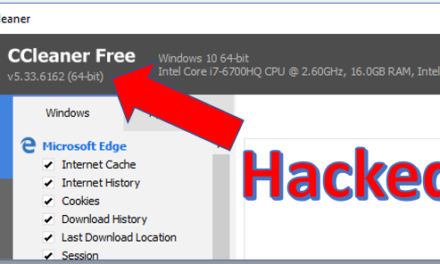





Great advice as always. Personally I like Google Chrome. I also have Firefox on my system just in case there are issues with Chrome. IE would be my last choice.
Hi Terry… Google Chrome has had a big jump in popularity the past couple of years. Of course, the “Google” name helps, but beyond that it just has a good feel for a lot of folks.
Smart of you to keep Firefox in the wings in case Chrome doesn’t display something correctly. That’s probably the biggest issue I have… Chrome not always showing pages right. But that’s not Chrome’s fault… it’s the fault of the page designer who didn’t follow the HTML standards.
Thanks for your post!!!
John Lortz