Yesterday, on October 17th, the Windows 10 Fall Creators Update was officially released. I’ve had lots of questions from Windows 10 users on what the update means to them, so I thought it would be prudent to write a short article on DiscoverSkills.com.
Creators Update?
First, let me try to explain some of the confusion you might have about the name “creators update”.
On April 11th of this year, Microsoft released an update they called “Windows 10 Creators Update”. Officially, it was also called the “version 1703” update. This version number was based on the date of the release using the YYMM format (March of 2017, although it wasn’t released until April).
When Microsoft releases updates, they typically “roll” them out, which means that you might not automatically get an update until one or two months after it’s released. You can, however, “force” the update to happen, by going into Windows SETTINGS –>UPDATE & SECURITY –> CHECK FOR UPDATES.
Anyway, back in April I wrote an article about what to expect with the April Windows 10 Creators Update, and also how to check to see which version of Windows 10 you have.
CLICK HERE if you’d like to read that article.
The October 17th update is also being called “creators update”, but the word “fall” has been added. And the version number is 1709 (yes, meaning it’s the September 2017 update, but it’s coming a month later).
So to summarize, last April we got the Windows 10 Creators Update (version 1703), and yesterday we got the Windows 10 Fall Creators Update (version 1709).
Whew!!!
When Will I get the Fall Creators Update?
As I’ve already mentioned, Microsoft rolls out updates over a period of weeks, or even months. The good news is, when it finally gets around to your computer, a message will pop-up on the screen asking you to pick a good time to install it.
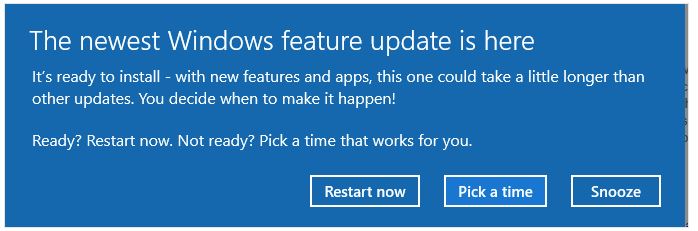
If you want to get the update right now, you can.
CLICK HERE to visit a support page on the Microsoft site that tells you about the update and has links to information on how to visit the Microsoft software download website and get it.
Here’s what you’ll see on that support page…

What Changes Will I See?
As with the Windows 10 update earlier this year, you’re not going to see any big, dramatic changes that will mess up your life! Most of the changes are more subtle, and many are behind the scenes.
Here is a brief list of the most important changes you can expect to see.
Fluent Design
Microsoft is introducing a new cleaner look to the Windows interface that they are calling the Fluent Design System. The new design has been applied to the Start Menu, File Explorer, Taskbar, and Action Center. What you’ll see is smoother transitions and a “transparency effect”, especially in the background and with menus.
Honestly, after dong my own update I haven’t noticed that much difference.
Back in May, Microsoft posted a YouTube video showing some of the Fluent Design concepts. Click below to watch that video.
Forgot My Password Option
The login screen now has a “I forgot my password” link below the password box that you can click to reset your password, if you happen to forget it.
Changes in OneDrive
OneDrive is Microsoft’s “cloud” storage service, and it’s tightly tied into Windows. With the Fall Creators Update, Microsoft is adding a “Files on Demand” feature to OneDrive, where you will have control over where your files are, with regards to your local computer and/or the cloud.
After turning on OneDrive Files on Demand, in your OneDrive folder, there will be icons next to each file indicating whether or not it is local (a checkmark icon) or in the cloud (a cloud icon). Double-clicking a file that has a cloud icon will automatically download it to your computer, letting you work on it locally.
And you can control the status of a file by right clicking it, and choosing if you want to keep it locally, or free up space and just keep it in the cloud.
My People
Microsoft is adding an icon to the taskbar called My People, which when clicked, will display options for quickly communicating with family and friends via email, or other apps like Skype.
Power Throttling
For laptop users who have issues with battery life, a new feature called Power Throttling will lower power consumption by cutting power to non-priority background tasks.
Cortana and Web Searching
With the Fall Update, when you use the search box on the taskbar to communicate with Cortana, the web results of what you ask now appear in a pop-out side panel instead of opening up the Edge Browser and taking you to the Internet. This can save a lot of time with quick information searches.
Cortana settings are also easier to get to through the regular Settings windows, and the settings are more organized.
Settings Improvements
Various settings have been streamlined and reorganized to make finding them a bit easier.
Security Updates
Without getting to technical, behind the scenes Microsoft has made some big changes in the security protocols that Windows uses (I’ll leave it at that). But they have also made improvements in the Windows Defender Security Center, by adding in Exploit Protection, and an anti-ransomware feature called Controlled Folder Access, which only allows approved apps access to certain Windows system files.
By the way, in the past, Windows Defender was always considered an inferior choice when deciding on a good anti-virus/malware program. Microsoft has done a lot to improve it that past two years, to the point where I would now say it’s a good free option for most home users.
Edge Browser Improvements
Edge continues to be a work-in-progress, and for the most part, is still not as robust as Chrome or Firefox. But Microsoft continues to improve it, and with the Fall Creators Update, Edge now lets you better manage your Favorites, and you can now pin links from Edge to the taskbar.
An Emoji Box
As you type, you can now press the WINDOWS KEY + PERIOD KEY to display an Emoji box where you can choose from lots of different little emoji icons.
Additional Resources
Here are some good online articles in case you want to read more about the Windows 10 Fall Creators Update.


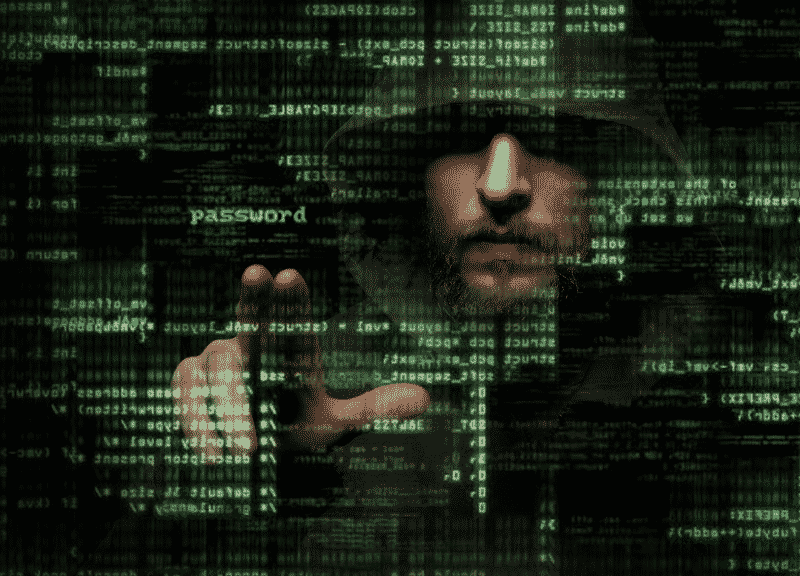







does your new newsletter cover Windows 7 too or just Windows 10? Since I can’t come to class I try to keep up?
Old student of Wayne’s
Hi Gladys…
Although I do a lot of articles about Windows 10, I still have a lot of information about Windows 7 on the site, and honestly, a lot of what I cover applies to both.
So I do still pass along news about Windows 7, as any becomes available.
Thanks for posting! And be sure to let me know if you run into any Windows 7 specific questions!
John Lortz
Thanks, John, for the continued flow of information. Much appreciated.